


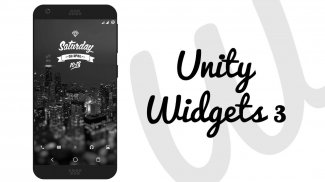







Unity Widgets 3

Descripción de Unity Widgets 3
Welcome to Unity Widgets
- Pack has almost 100 widgets
- 7 dedicated designers making beautiful widgets for your enjoyment, go to the about page to read more about us.
- Join the community for updates, giveaways and beautiful setups made by the community for your inspiration: "https://plus.google.com/communities/118294947909671305367"
*In order to use this widget pack you need to install *Zooper Widgets PRO* app.*
Method 1:
- Download Unity
- Tap on "Assets"
- Choose "Zooper Pro"
- Install Zooper Pro from Play Store
Method 2:
- Download and install Zooper Widget Pro 2.38 or above
- Download and install Unity
- Add a Zooper widget to your homescreen
- When Zooper widget skins list pops up, choose Unity
- Select the widget you want to add
If the widget is not right sized use the scaling percentage in the Zooper option to apply correctly the widget that you like.
</div> <div jsname="WJz9Hc" style="display:none">Bienvenido a widgets de Unity
- Pack tiene casi 100 reproductores
- 7 diseñadores dedicados haciendo Beautiful Widgets para su disfrute, ir a la página acerca de leer más acerca de nosotros.
- Únete a la comunidad para las actualizaciones, regalos y hermosas configuraciones hechas por la comunidad para su inspiración: "https://plus.google.com/communities/118294947909671305367"
* Para poder utilizar este widget empacar lo necesario para instalar * Zooper Reproductores PRO * aplicación *.
Método 1:
- Descargar la Unidad
- Pulse sobre "Activos"
- Elija "Zooper Pro"
- Instalar Zooper Pro desde Play Store
Método 2:
- Descargar e instalar Zooper Widget Pro 2.38 o superior
- Descargar e instalar la Unidad
- Añadir un widget de Zooper a la pantalla de inicio
- Cuando Zooper lista de pieles de widgets aparece, elija la Unidad
- Seleccione el widget que desee añadir
Si el widget no es del tamaño adecuado uso del porcentaje de escala en la opción de Zooper para aplicar correctamente el widget que te gusta.</div> <div class="show-more-end">




























